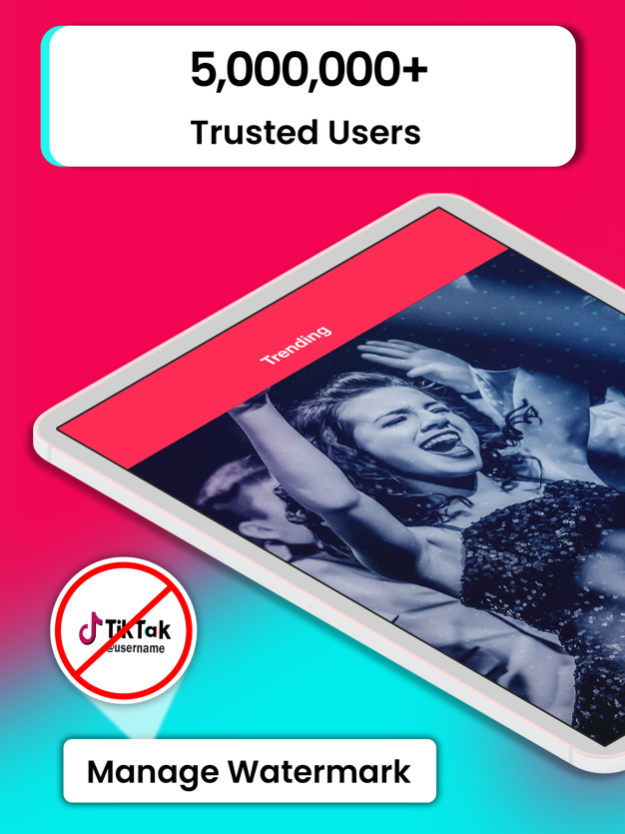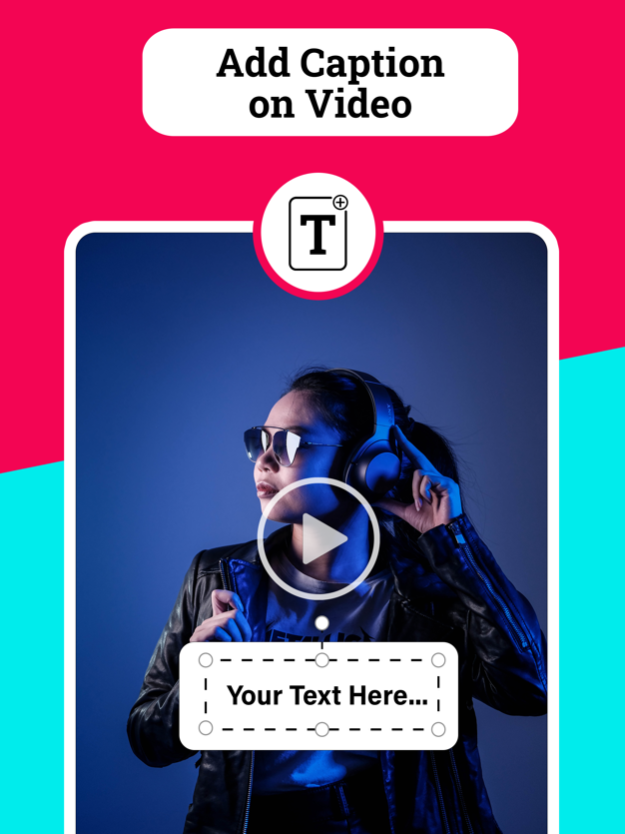SnapTik : Tik Video Saver 2.15.2
Free Version
Publisher Description
-------------------------------------
No.1 App For Save TikTock Videos
--------------------------------------
--> edit your favorite video
--> add caption on every video in order to reach more viewers
--> schedule best time for reposting
--> bookmark your favorite user profile
--> get trending videos
--> find videos by tags
--> copy hashtags from app
How To Repost Tik videos:
1. Find a video on Tik that you want to Repost it!
2. Select “Share” on that video.
3. Select “Copy Link” in the “Share to” section.
4. Open SaveTik app and you will find your selected video Automatically
5. Now Press continue and you are ready to Repost.
Note:User can able to Repost 2 videos for free , for more videos he needs opt for in-app purchase
Subscription:
- a weekly subscription of $4.99 USD which comes with 3 day Free Trial;
- a monthly subscription of $9.99 USD
You can cancel subscription anytime by turning off auto-renewal through your iTunes account settings.
This must be done 24 hours before the end of a free trial or subscription period to avoid being charged. The cancellation will take effect the day after the last day of the current subscription period, and you will be downgraded to the free service.
Disclaimer:- This app is not affiliated with or endorsed by TikTok.- Any unauthorized reposting of contents and/or violations of Intellectual property rights is the sole responsibility of the user.
Terms and Service
https://docs.google.com/document/d/1TeCPH2aK7kxFIdnqC0VP9WDJT4Im3WzGcvfHNNzbx-I/edit?usp=sharing
Privacy Policy
https://docs.google.com/document/d/1RfnVUA591s-8xDIJSQ6zgXDGn92b8jT2vXbhNa9V0gU/edit?usp=sharing
Jul 14, 2023
Version 2.15.2
Minor Bug Fixes & App Enhancement
About SnapTik : Tik Video Saver
SnapTik : Tik Video Saver is a free app for iOS published in the Chat & Instant Messaging list of apps, part of Communications.
The company that develops SnapTik : Tik Video Saver is SAVETIK ITPRENEUR PRIVATE LIMITED. The latest version released by its developer is 2.15.2.
To install SnapTik : Tik Video Saver on your iOS device, just click the green Continue To App button above to start the installation process. The app is listed on our website since 2023-07-14 and was downloaded 1 times. We have already checked if the download link is safe, however for your own protection we recommend that you scan the downloaded app with your antivirus. Your antivirus may detect the SnapTik : Tik Video Saver as malware if the download link is broken.
How to install SnapTik : Tik Video Saver on your iOS device:
- Click on the Continue To App button on our website. This will redirect you to the App Store.
- Once the SnapTik : Tik Video Saver is shown in the iTunes listing of your iOS device, you can start its download and installation. Tap on the GET button to the right of the app to start downloading it.
- If you are not logged-in the iOS appstore app, you'll be prompted for your your Apple ID and/or password.
- After SnapTik : Tik Video Saver is downloaded, you'll see an INSTALL button to the right. Tap on it to start the actual installation of the iOS app.
- Once installation is finished you can tap on the OPEN button to start it. Its icon will also be added to your device home screen.